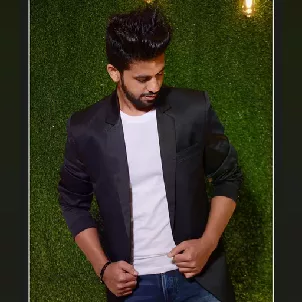Pdf'leri birleştirme
Dosyanızı aşağıya yükleyerek ücretsiz çevrimiçi başlangıç için pdf'leri birleştirin


PDF'lerinizi birleştirmek hiç bu kadar kolay olmamıştı, kullanımı kolaydır ve sonuçlar bir tık ötede.
Dosyalarınızı seçtikten sonra dosyalarınız anında birleştirilir ve sonuçları almak için beklemek zorunda değilsiniz
Web sitemiz platformdan bağımsızdır. Hem Windows hem de iOS İşletim sistemlerinde çalışır ve herhangi bir indirme gerektirmeden kullanılabilir.
Web sitemiz müşterilerinin gizliliğine öncelik verir. Bulut depolama ile çalıştığımız için dosyalarınız yüklenmez ve herhangi bir veri ihlali olma şansı yoktur. Verileriniz bizimle güvende!
Kaydolmaya gerek yoktur ve işi hemen halledebilirsiniz. Web sitesi hızlı ve verimli ve istenilen sonuçları sağlar.
İstediğiniz kadar PDF'yi kesinlikle hiçbir ücret ödemeden birleştirebilirsiniz. Hizmetlerimizi kullandığınız için sizden ücret alınmaz.
PDF'leri Birleştirme
- PDF dosyalarınızı yükleme
- Son PDF siparişinizi çalışma alanında önizleme
- Birleştir düğmesine tıklayın
- Şimdi dosyalarınızı almak için indir üzerine tıklayın
- Yaşasın! Hizmetimizin keyfini çıkarın
Frequently Asked Questions
I added a PDF by mistake. Can I remove it?
Our website provides you an option to add and delete file as per your requirement. If you have added files by mistake you can just delete them with one click. Every uploaded PDF file had a cross on the file, you can just click on it in order to delete the said PDF.
I want to add one more PDF. What can I do?
Our website allows you to add more files after you have uploaded your files. You can select the Add More option and upload the extra files that you want to combine.
How many PDFs can I combine at once?
It all depends on your choice. There is no limit as to how many PDF files you can upload and combine. You can select the upload option and select multiple PDF files that you want to combine.
Will my uploaded files be saved on the server?
All processing is done on your browser, and no files are transferred to the server. Hence your files are 100% safe.
I refreshed the browser by mistake. What do I do?
Since our website does not use any servers, and does not store your data, the file that you have uploaded, will not be saved. You need to reupload the file to convert it.
How long will it take to upload my file?
Since our website does not upload any files, it will not take any time. You only have to select your file from your laptop/PC/mobile and the results will be displayed instantly.
Is it safe to use?
Combine PDFs is 100% safe to use and does not save your files. No data is uploaded and hence all your files are safe with you. In case you refresh the browser, you will have to reupload the folders, for the process to take place since, files are not saved on our website.
Which Windows versions does Combine PDF support?
Our website is completely web-based and therefore provides cross-platform support. This means that our tool supports all versions of Windows. It not only works on Windows operating system, but can work on any other operating system, that supports a browser.
Does it support both Android and iOS platforms?
Yes, our website works on browser, and therefore supports both iOS and Android platforms
Will I have to create an account to use Combine PDFs?
Our website does not require you to sign up or create an account. The platform is absolutely free and you can check as many files as you want.
Will I be charged to use the website?
Our website is absolutely free and you can use it as many times as you want. There are no free trial uses, after which you will have to pay for using our services. We won't charge you anything.