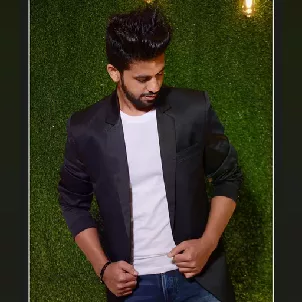Safety of online tools for combining PDF files safe
First of all, congratulations! Your search regarding “Safety of online tools for combining PDFs” has landed you in the perfect place. Here we will be looking at the same in detail.
There is no doubt that we prefer using a tool or service that is online and does not require any downloads rather than downloading its counterpart. Many users prefer to use an online service instead of specific software designed for a specific purpose. This is because doing so saves a lot of storage space and download time.
The same goes for PDF combiners. PDF combiners are online tools or software that does exactly what its name says, combines PDFs together into a single file. We as users want to rely on some online PDF combiners to combine our PDF files as opposed to downloading some hefty software for the same. But the elephant in the room is: “Are online tools for combining PDFs safe to use?”. This article will first discuss the safety of online PDF combiners and then list some online PDF combiners that are safe to use. So let’s get started without further ado.
How safe are online PDF combiners?
While many online PDF combiners in the market claim to get the job done, only a handful of them is safe. Some PDF combiners may tend to maliciously save your PDFs to their servers and then use them to generate personalized ads for you or extract personal information. The personal information extracted may include the content of the PDF files that you wanted to combine, your system details, sensitive information and more. Therefore, in conclusion, it is safe to say that just as there are two sides to a coin, similarly, there are both safe and malicious online PDF combiners available in the market. It is only in our hands that we always choose to work with a safe PDF combiner.
Characteristics of a safe online PDF combiner
A safe online PDF combiner should have the following characteristics:
- The PDF files uploaded for combining should be deleted within a few hours from the converter’s cloud.
- It should not ask for any personal information while combining the PDF files.
- It can be used without signing in from your Google or other personal accounts.
- It is using some sort of encryption to protect the user’s privacy.
- The copyrights and ownership of the PDF are not shared and remain with the owner even after using the combiner.
- If possible, it uses a serverless combiner for combining the files.
Now that we know all about the safety of online PDF combiners, let’s look at some of them and walk you through how to use them efficiently.
Combining PDFs using EasePDF
About: EasePDF is an online file converting service with additional tools allowing merging and splitting of PDFs. This online file converter is more than just a PDF file converter as you can also edit, merge, split PDF and so on. All the tools here are free to use. You don’t need to register before using these services. They have a user-friendly interface with simple options and also have plenty of tutorials in their FAQ.
A 256-bit SSL Encryption of all your files means that your files, documents, and data are secure. EasePDF also guarantees that all your personal info won’t be shared with others and no one can access your loaded files. When you finish the conversion, you can share the link of your file with others. To ensure safety, their server will delete those files and the links in 24 hours automatically.
How to:
- Click here to open the Merge PDF service by EasePDF.
- Click on Add File(s) and choose the PDF files that you want to merge. Hold the Ctrl key to select multiple files at once.
- You can alternatively just drag and drop your PDF files or choose to upload from Google Drive, Dropbox, OneDrive or using an URL.
-
Click on File Mode to merge file-wise or Page Mode to merge page-wise.
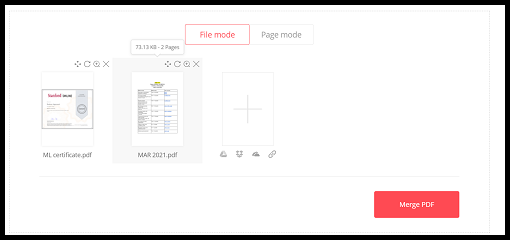
- You can also rotate your files by clicking on the rotate button.
- When you are ready, click on Merge PDF.
- Your files will then be uploaded and processed.
-
Once it is complete, you can hit the Download button to download it.
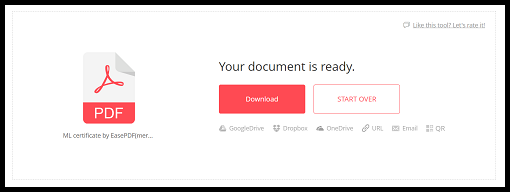
Combining PDFs using Combine PDF
About: Combine PDF is exactly what its name says. It is a free and easy to use online tool that allows you to combine multiple PDF or images files into a single PDF document without having to install any software. It allows you to combine up to 20 PDF files at a time. It is also safe as all the uploaded data is deleted from their servers after one hour. Although, the only downside is that it stores them on a server.
How to:
- Click here to open Combine PDF on your browser.
-
Click on the UPLOAD FILES button.
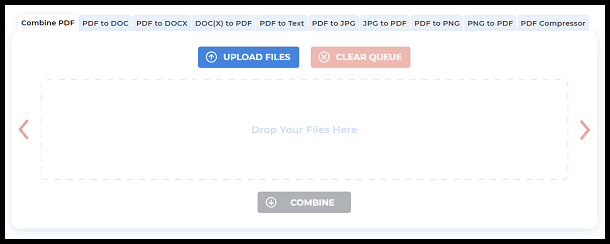
- Choose the PDF files that you want to combine. Hold the Ctrl key to select multiple files at once.
-
Click on COMBINE and your PDFs will be combined and downloaded automatically.
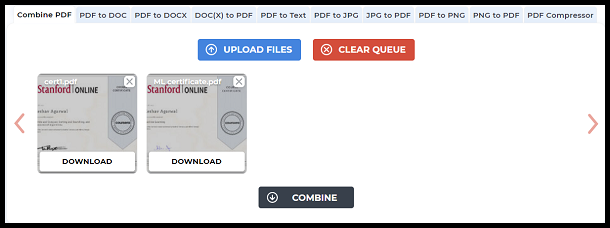
- You can find the downloaded PDF on your local machine.
Combining PDFs using PDFChef
About: PDFChef offers a free PDF combiner for both personal and commercial use. The service contains no ads and does not require user registration or email verification. Along with merging PDFs, you can also split them, rearrange the pages and more. The merging tool is user-friendly and uncomplicated and can be used by anyone. The company claims that their tool is very fast as it only takes the online tool a few seconds to merge PDF files together, regardless of file size.
Talking about security, PDFChef is very secure as the entire process of joining PDF files happens on the client-side (directly in your browser), which means no third parties can access your data.
How to:
- Click here to open the Merge PDF tool by PDFChef.
-
Click on Choose Files and choose the PDF files that you want to merge. Hold the Ctrl key to select multiple files at once.
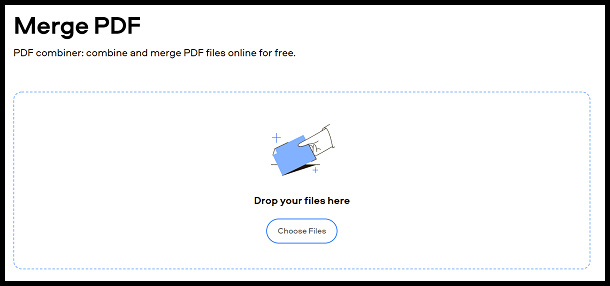
- You can alternatively just drag and drop your PDF files inside the white box.
-
You can see all the pages of your documents and choose to add more or rotate and rearrange the pages.
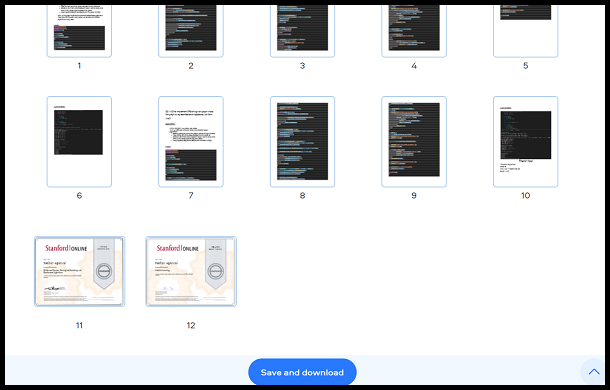
- When you are done, click on Save and Download.
- Your combined PDF will then be downloaded.
In conclusion, it’s only in our hands that we maintain our privacy in this digital world and choose to go forth with a safe PDF combiner when combining PDF files online. And now we know of some great options to choose from. Hope you try them out.